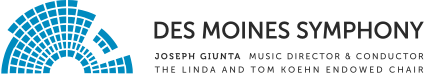Working remotely? Call in to your next Zoom meeting from the audience of the Civic Center, at Yankee Doodle Pops, or onstage with the musicians of the Des Moines Symphony!
How to set your virtual background
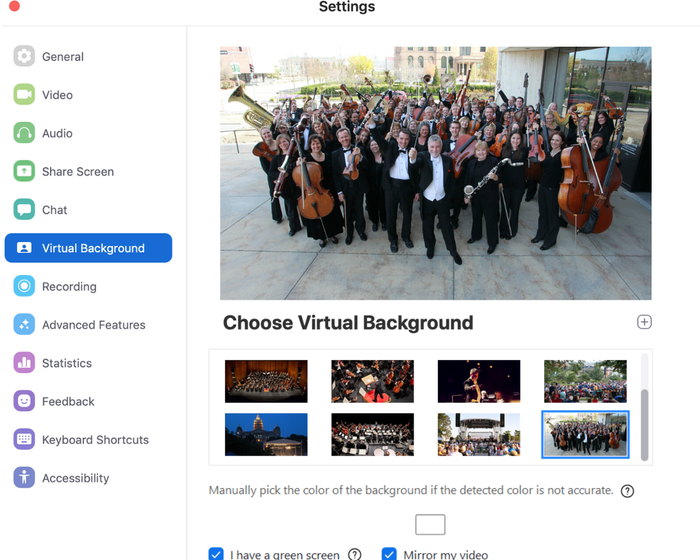
First, browse our collection of virtual backgrounds below and download your favorites to your desktop.
Then, in your Zoom.Us meeting, go to Preferences or click the gear settings in the upper right corner.
Click "Virtual Background" from the bar on the left, then click on the plus '+' icon to add your DMSO backgrounds.
Choose your favorite and make your debut "on stage" with the Symphony!
Share a photo of yourself using our DMSO virtual backgrounds during your next meeting and tag us at @dmsymphony.
Download our backgrounds
Download your favorites from our collection of backgrounds and take your next video call accompanied by the musicians of the Des Moines Symphony! Just click on the image to select, then click the blue "download" button.
Share a photo of yourself using our DMSO virtual backgrounds during your next meeting and tag us at @dmsymphony. We'll post our favorites on our social media channels!