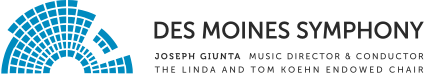How to Watch Virtual Concerts
Watch the Des Moines Symphony live from the Civic Center! Below you'll find detailed access instructions, along with frequently asked questions (FAQ) that will help with your virtual concert experience.
How do I view the live concert?
The day of the concert, all ticket buyers will receive an email with a link and password to view the concert. We recommend you access the link at least 15 minutes before the concert begins.
- If you buy your ticket before the day of the concert: On the day of the concert, check your inbox for a new email containing the private link and password, which will be sent to you in the early afternoon. If you do not receive the email with the link by 12PM on the day of the concert, please contact us at info@dmsymphony.org or by phone at 515.280.4000.
- If you buy your ticket on the afternoon of the concert: Check your inbox for a purchase confirmation email. The email will contain the link and password you’ll need to view the concert. If you do not see a confirmation email, check your junk or spam folder, and make sure you are checking the same email address you entered when purchasing your streaming pass.
Please note passwords are case-sensitive.
If you don’t receive your link and password on the day of the concert, contact us before the performance begins to ensure you may still watch live: info@dmsymphony.org or 515.280.4000.
Where do I go to stream the concert?
The concerts will be broadcast on our website and accessed with a password.
What if I'm late to start the stream?
The concert broadcast will begin at 7:30PM. If you join the stream a little late, it will pick up live. However, the concert will be available for 30 days following the initial stream, so you can go back and watch anything you've missed.
I purchased tickets for multiple people. How can they view the stream?
If you've purchased multiple tickets, we will send you a link and password which can be shared by multiple devices. If, for example, you've purchased four tickets, the link and password you receive from us can be used four times. To share your tickets with your concert guests, simply forward them the email containing the access details which you'll receive from us on the day of the concert. All ticketholders on your account will be able to use the same link and password.
Can I watch a recording of the concert after it’s over?
A recording of the concert is available to ticket holders for 30 days after the performance ends. The link to the recording is the same link you will receive to watch the concert live.
How can I access program notes during the concert?
Our full concert program is available to browse at any time and can be accessed using the buttons on our Livestreams page.
Can I view the concert on my TV instead of a computer, tablet, or phone?
If you have a Smart TV, AppleTV, Firestick, Roku, or even a smartphone, you should be able to cast the concert on your TV so that multiple people can see it.
- For guidance on connecting your iPhone or iPad to your TV through HDMI, Apple TV, Roku, Firestick, and other apps, view this website.
- To connect your Android phone to your TV, view this website.
- For more information, visit Vimeo's help center to learn more.
Is there a test concert I can view in advance?
Yes! We have uploaded a test video so you can troubleshoot your connection to Vimeo or your TV. This video is set up to mimic the same permissions in Vimeo as our livestreams.
Test video URL: https://vimeo.com/458262056
Password (all caps): DUOIHANA
What if I’m having trouble viewing the live concert?
We do not anticipate any issues with the live concerts, but we understand that technology may not always be in the mood for music. Here are a few suggestions for troubleshooting some issues.
If you have questions during the concert, we will be available: call us at 515.280.4000.
- The video keeps cutting out or freezing.
Some easy fixes to try: restart your computer or open/close the app on your phone, try using the link on a new internet browser or device, close any other open programs or applications, check your internet speed, clear your browser history, and/or restart your router. Read this Vimeo help article for more options. Note that if you close the video while the concert is happening and reopen it a few moments later, the video may pick back up in real time, not begin where you left off. - The audio is not synced with the video.
Refreshing your internet browser or Vimeo app often fixes this issue. Read this Vimeo help article for more options. - It’s after the concert’s start time, but it looks like the performance hasn’t begun.
The concert should begin on your Virtual Concert Hall link promptly at 7PM. If it’s a little after the concert’s start time and you don’t see the video playing yet, you can always hit “refresh” on your internet browser, or close and reopen the app, to make sure. - My internet cut out during the concert.
If your internet cuts out and comes back on, you should be able to refresh your browser and begin watching again. Note that the video may pick back up in real time, not begin where you left off. - Something else went wrong!
If you need to speak to us during the concert, give us a call at 515.280.4000.
Tips for Online Viewing
- You'll need a device that can connect to the internet, with speakers or headphones.
- Close programs or apps on other devices in the home— including tablets, smart TVs, or other computers—so they don’t drain internet speeds and slow the broadcast.
- Join early at 7:15PM to ensure you can connect. Even better, tune in at 7:00PM to watch our Concert Prelude Talk!
- Check speaker or headphone connections and make sure the volume is turned up enough to hear.
- Consider connecting your computer to a TV or large screen, as well as external speakers, to enjoy the video and sound.
- Once you've set up your device and speakers/headphones, try casting another online video before the concert begins. We recommend a test run with one of the videos on our DMSO at Home page!
- Still feeling unsure about viewing the concert online? Contact us at info@dmsymphony.org and we will help you troubleshoot.